Pact Testing
Tags: [ Advanced, Java, SpringBoot, Maven ]
Summary
In a microservices environment, it is important to ensure that before a new version of a provider service is deployed, it will continue to adhere to the existing contract with its consumers. Breaking this contract, even slightly, may result in momentus consequences. As the number of microservices increases, running integration tests between all the other microservices becomes exponentially more expensive (an On problem).
One way to get around this problem without sacrificing deployment confidence is to define a formal contract between the provider and consumer and test each independently against the contract. As long as the consumer adheres to the agreed upon contract and the provider also adheres to the agreed upon contract, a new version of either can be deployed without fear that something disasterous will occur.
The PACT Specification is a popular, language agnostic, format for defining the formal contract between consumers and providers. PACT files are just JSON files and can be authored by hand, but are often generated by a consumer through a set of unit tests.
PACT JVM
PACT JVM is a suite of java libraries that allow you to integrate pact testing into your JVM based project. This article will focus on pact-jvm-consumer-junit5 which is focused on allowing you to write JUnit style tests as part of a consumer codebase against a PACT contract. Additionally, the library contains a number of Domain Specific Language fluent APIs to build out a PACT contract programatically.
Getting Started
STEP 1: Create a simple ToDo ReST Client
Our ToDo application will allow the user to
- Create ToDo Items
- Retrieve the list of ToDo Items
- Delte a ToDo Item
Each ToDo Item will have an ID and a Description
Note: The remainder of this step will reference a project created with Spring Initializr. The complete code for this example can be found in github.
We’ll start with a project with these options:
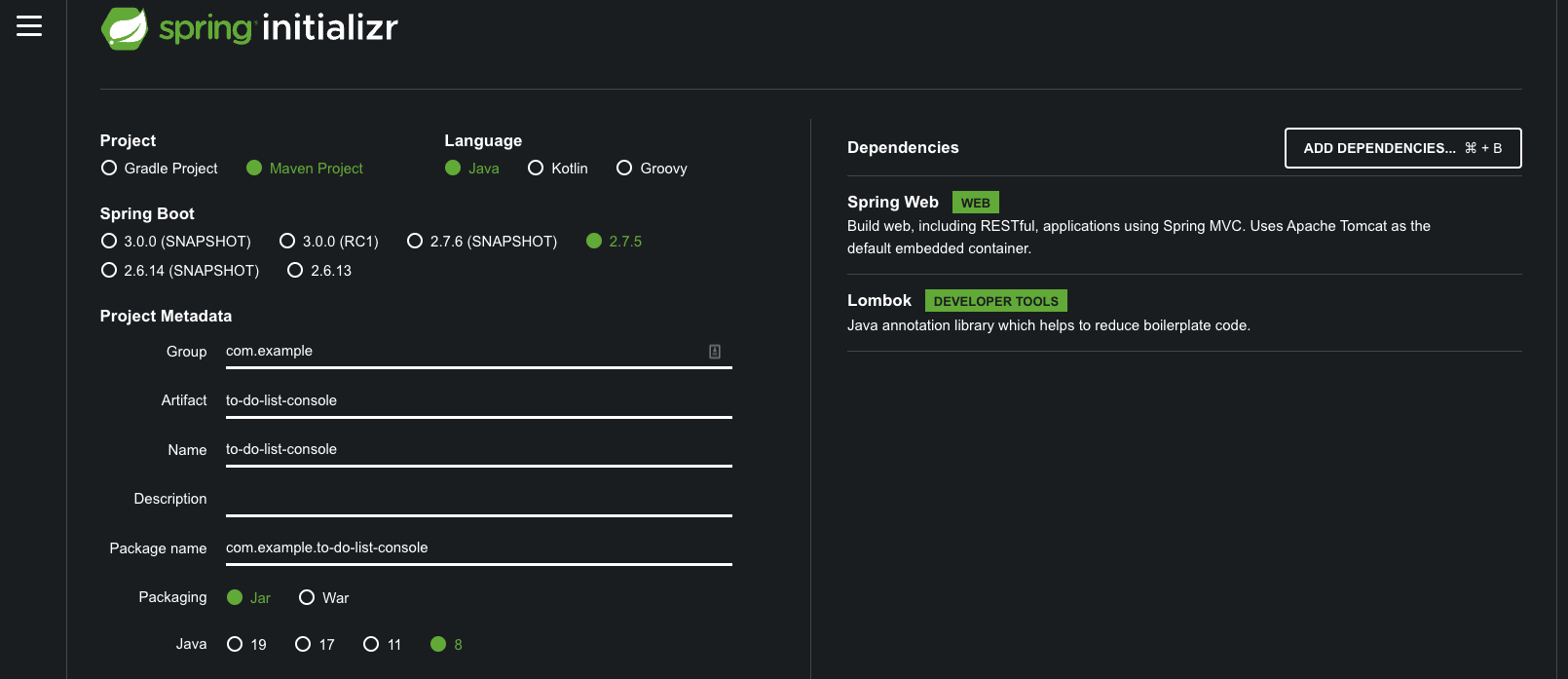
-
Download and open the project in your favorite IDE.
-
Add the following Spring Configuration property to your
application.propertiesfile which tells Spring that it should not listen for incoming TCP connections and specifies the url for our ToDo List service.spring.main.web-application-type=NONE todo-service.url=http://localhost:8080/ -
Create a ToDoItem class to represent a single To Do List Item
@Jacksonized @Builder @Value public class ToDoItem { int ID; String description; } -
Create a ToDoListService class to handle the http calls to our ToDo List service.
@Component public class ToDoListService { private final RestTemplate restTemplate; @Autowired public ToDoListService(RestTemplate restTemplate) { this.restTemplate = restTemplate; } public List<ToDoItem> getItems() { ToDoItem[] items = restTemplate.getForObject("/items", ToDoItem[].class); return items == null ? new ArrayList<>() : Arrays.asList(items); } } -
Update
ToDoListConsoleApplication.javato add a basic rest call to the ToDo List service@SpringBootApplication public class ToDoListConsoleApplication implements CommandLineRunner { private ApplicationContext context; public static void main(String[] args) { SpringApplication.run(ToDoListConsoleApplication.class, args); } @Override public void run(String... args) { System.out.println(context.getBean(ToDoListService.class).getItems()); } @Bean RestTemplate restTemplate(@Value("${todo-service.url}") String url) { return new RestTemplateBuilder().rootUri(url).build(); } @Autowired public void context(ApplicationContext context) { this.context = context; } } -
If you run the project now (
./mvnw spring-boot:run), you will get an error because you don’t yet have an actual To Do List Service. Don’t worry, we’ll implement the service later.
Step 2: Create a Pact Test
We can now add a unit test that allows us to establish a contract between our console application and our To Do List service.
-
Add the following dependency to your
pom.xmlfile<dependency> <groupId>au.com.dius.pact.consumer</groupId> <artifactId>junit5</artifactId> <version>4.3.16</version> <scope>test</scope> </dependency> -
Create a new unit test class and add the PACT annotations
@ExtendWith(PactConsumerTestExt.class) @PactTestFor(providerName = "ToDoListService") public class ToDoListServicePactTests { } -
Add a
getItemsPactmethod to the ToDoListServicePactTest class@Pact(consumer = "ToDoListConsoleApp", provider = "ToDoListService") RequestResponsePact getItems(PactDslWithProvider builder) { return builder.given("items exist") .uponReceiving("get items") .method("GET") .path("/items") .willRespondWith() .status(200) .body( newJsonArrayMinLike(2, array -> array.object(object -> { object.numberType("id", 1); object.stringType("description", "clean house"); }) ).build()) .toPact(); } -
Next, add a unit test to the ToDoListServicePactTest class
@Test @PactTestFor(pactMethod = "getItemsPact", pactVersion = PactSpecVersion.V3) void getAllItems_whenItemsExist(MockServer server) { ToDoItem item = new ToDoItem(1, "clean house"); List<ToDoItem> expected = Arrays.asList(item, item); RestTemplate restTemplate = new RestTemplateBuilder().rootUri(server.getUrl()).build(); List<ToDoItem> actual = new ToDoListService(restTemplate).getItems(); assertEquals(expected, actual); } -
Running
./mvnw testwill now generate a pact file in thetarget/pactsdirectory. By opening upToDoListConsoleApp-ToDoListService.jsonyou can view the PACT file in it’s raw JSON format.
STEP 3: Create a simple ToDo ReST API
Note: The remainder of this step will reference a project created with Spring Initializr. The complete code for this example can be found in github.
We’ll start with a project with these options:
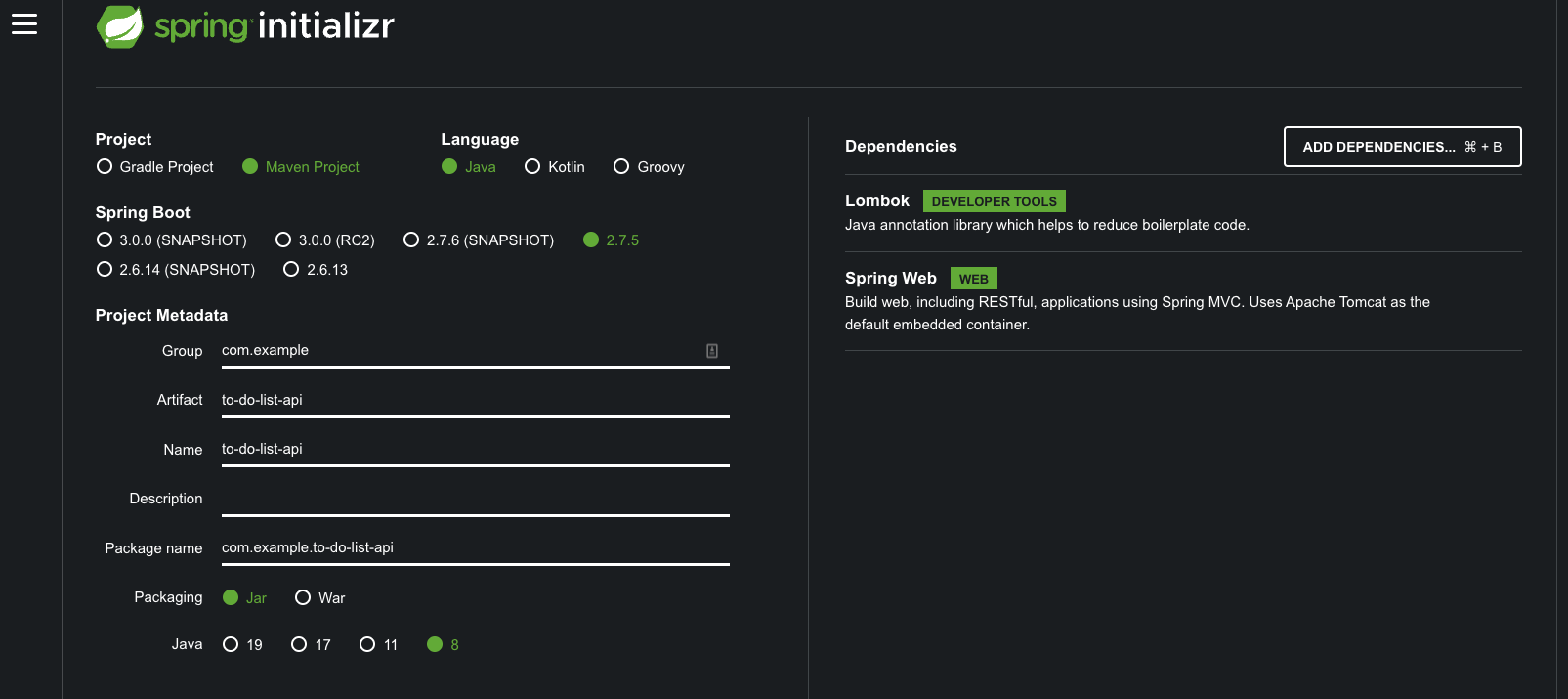
-
Create a ToDoItem class to represent a single To Do List Item
@Jacksonized @Builder @Value public class ToDoItem { int ID; String description; } -
Copy the
ToDoListConsoleApp-ToDoListService.jsongenerated by the console application in the previous section to thesrc/test/resources/pactsdirectory in the API project -
Add the following dependency to the
pom.xmlfile<dependency> <groupId>au.com.dius.pact.consumer</groupId> <artifactId>junit5</artifactId> <version>4.3.16</version> <scope>test</scope> </dependency> - Create a test class
ToDoListServicePactTestswith the following content@Provider("ToDoListService") @PactFolder("pacts") @ExtendWith(SpringExtension.class) @SpringBootTest(webEnvironment = SpringBootTest.WebEnvironment.RANDOM_PORT) public class ToDoListControllerPactTests { @LocalServerPort int port; @BeforeEach void setUp(PactVerificationContext context) { context.setTarget(new HttpTestTarget("localhost", port)); } @TestTemplate @ExtendWith(PactVerificationInvocationContextProvider.class) void verifyPact(PactVerificationContext context) { context.verifyInteraction(); } @State("items exist") void toItemsExist() {} } -
Running
./mvnw testat this point will generate a Pact error because we haven’t built our controller yet. - Let’s fix the errors by adding a
ToDoListControllerclass@RestController public class ToDoListController { @GetMapping("items") public List<ToDoItem> getAllItems() { return Arrays.asList( new ToDoItem(1, "clean house"), new ToDoItem(2, "wash car")); } } - Running
./mvnw testwill pass all tests. We now have a very basic Pact Consumer and Provider. In the next article, we will setup a Pact broker and update the code so that the Pact file does not need to be copied between the consumer project and the provider project.